Introduction:
In this technical article, we will address a specific problem related to using SQL Server Management Studio (SSMS) to connect to Azure SQL databases through Private Link from an on-premises network. We will examine the underlying cause of the issue and provide a step-by-step solution, including the addition of dual conditional forwarders pointing to Azure DNS Private Resolver, to overcome it. By following these instructions, you will be able to establish a successful connection to Azure SQL databases using SSMS within a Private Link environment from your on-premises network.
Azure Private DNS Resolver: https://learn.microsoft.com/en-us/azure/architecture/example-scenario/networking/azure-dns-private-resolverProblem Overview:
When attempting to connect to Azure SQL databases through Private Link using SSMS from an on-premises network, users may encounter DNS resolution issues. The Azure SQL Private Link setup requires the addition of a conditional forwarder for the "privatelink.database.windows.net" domain. However, due to a reverse lookup issue, connecting directly to the IP address or using the Private Link FQDN (<server>.privatelink.database.windows.net) may result in failure. To establish a successful SSMS connection, it is necessary to configure dual conditional forwarders to resolve both "<server>.privatelink.database.windows.net" and "<server>.database.windows.net" FQDNs.
Azure Private Link for Azure SQL Database: https://learn.microsoft.com/en-us/azure/azure-sql/database/private-endpoint-overview?view=azuresql-db#check-connectivity-using-sql-server-management-studio-ssms
Solution:
To resolve the Azure SQL Private Link DNS resolution issue for SSMS connectivity, please follow the step-by-step instructions below, which include adding dual conditional forwarders pointing to Azure DNS Private Resolver:
Identify the Issue:
Experience DNS resolution problems when using SSMS to connect to Azure SQL databases through Private Link from an on-premises network.
Understand the Root Cause:
Azure SQL Private Link requires the addition of a conditional forwarder for the "privatelink.database.windows.net" domain.
Due to a reverse lookup issue, connecting directly to the IP address or using the Private Link FQDN (<server>.privatelink.database.windows.net) may result in failure.
Add Dual Conditional Forwarders:
Open the DNS management console on the DNS server used in the on-premises network.
Add two conditional forwarders:
a. Forwarder 1: Add a conditional forwarder for the domain "<server>.privatelink.database.windows.net," pointing to the Azure DNS Private Resolver IP address.
b. Forwarder 2: Add a conditional forwarder for the domain "<server>.database.windows.net," also pointing to the Azure DNS Private Resolver IP address.
Configure SSMS Connection:
Open SSMS on the client machine within the on-premises network.
In the "Connect to Server" dialog, enter the Fully Qualified Domain Name (FQDN) of the server (<server>.database.windows.net) instead of the Private Link FQDN or IP address.
Provide appropriate authentication details (username and password).
Test SSMS Connectivity:
Click the "Connect" button in SSMS to establish a connection to the Azure SQL database through Private connectivity.
Verify successful login and ensure that you can perform desired operations within SSMS.
Conclusion:
By following the above steps, you can resolve the Azure SQL Private Link DNS resolution issue specifically related to SSMS connectivity from your on-premises network. By adding dual conditional forwarders—one for the "<server>.privatelink.database.windows.net" domain and the other for the "<server>.database.windows.net" domain—pointing to Azure DNS Private Resolver, you ensure that DNS queries from your on-premises network are resolved correctly to Azure resources. This solution addresses the reverse lookup issue and enables a successful connection to Azure SQL databases using SSMS. Remember to keep your DNS configurations up to date to ensure proper connectivity and security for your Azure infrastructure.



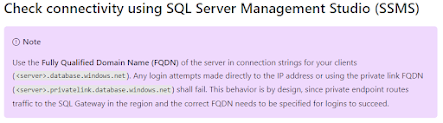







No comments:
Post a Comment